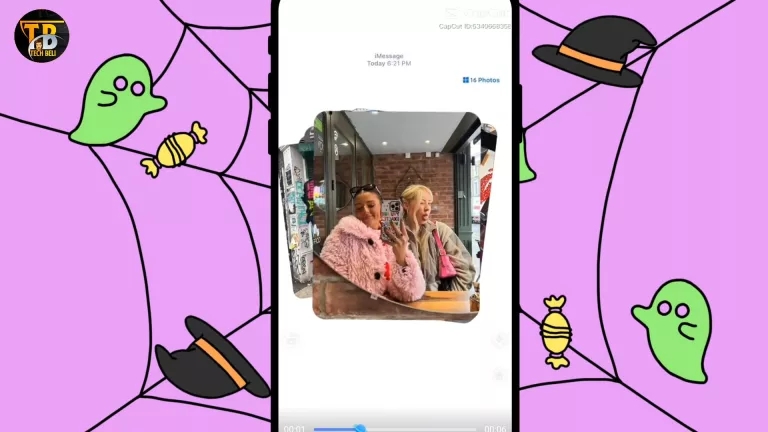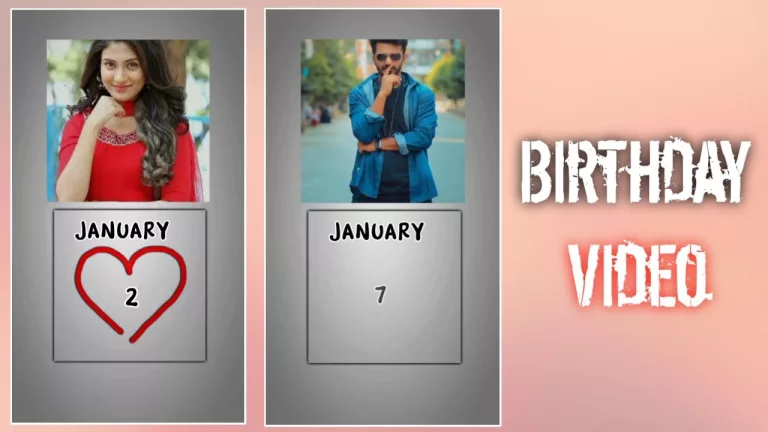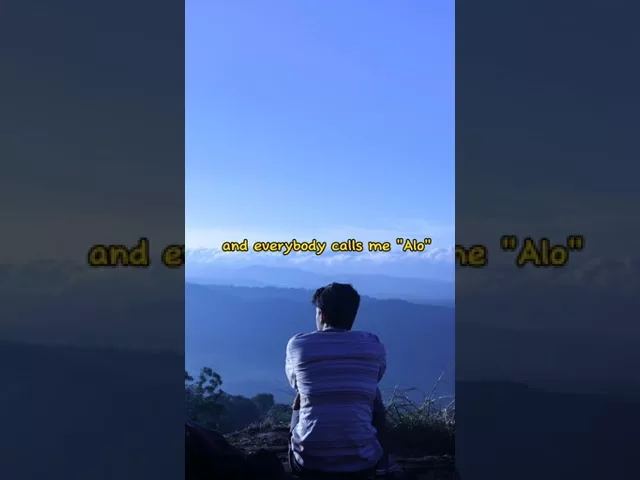21 Trending Bike Capcut Template links
A person who loves riding bikes and cars is called a bike enthusiast or car enthusiast, If you are a bike lover do not skip that article. The article is specially for you. most enjoy driving and riding they modify them according to their love and passion so that they get admired by everyone many people have so much attachment that they want to save their bike memories so if you are one of them then we have gathered amazing trending bike capcut template collection for you with different format and effect so make videos whatever you needed.
All Trends of Template
Just click on “Use Template in Capcut” button & create your Favorite Video
Bike Slowmo 3 Layers Edit
Bike Aesthetic Glitch & Slowmo Beat Edit
Bike Cinematic Speed Ramp Edit
Bike Hub Community Edit
Bike Motion Blur Hindi Song
Bike Hub Pablo Escobar Music Edit
Bike Cinematic Montage Edit
Me Obsessed with Bike Template
Bike Flash Warning Effect
Bike Cinematic Effects Transitions
2 Clips Bike Reel Template
Bike Zoom-In-Out Effect
Bike Slowmo Beat Sync Edit
Bike & Car Spanish Music Edit
Bike Riding Emoji Edit
3 Clips Bike Mirror & Flash Effect
Bike Fade and Glitch Effect
Flexing my Bike Now
Bike Cinematic Trailer Edit
Bike & Car Drift Reverse Edit
The Bike vs. the Girl
Conclusion
Every bike lover has an attachment to the bike so this bike capcut template is for you with the help of these Trends you can make videos and save your memories it has a different format and transition so you can choose the template that is your favorite.
Using Bike CapCut Template
- Download the Capcut app on your Smartphone
- Open the CapCut app and click Create a new project.
- Now Tap on the “Effects” icon and search for the template
- Tap on the template to open it.
- Add your photos and videos to the template from which you want to create a video
- Adjust all text, colors, size, and other aspects of the template as desired.
- congratulation you have created a video now click on the “Export” button to save your video.
Video creating tips
- Adjust the text size and position to make it easy to read.
- Focus on interrelated colors.
- Always Use high-quality videos and images for the best results.
- For More engaging videos use background music.