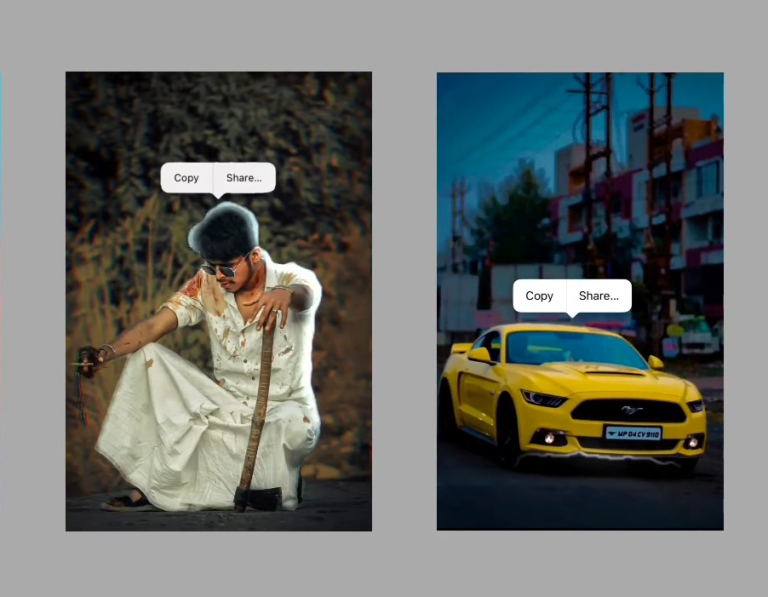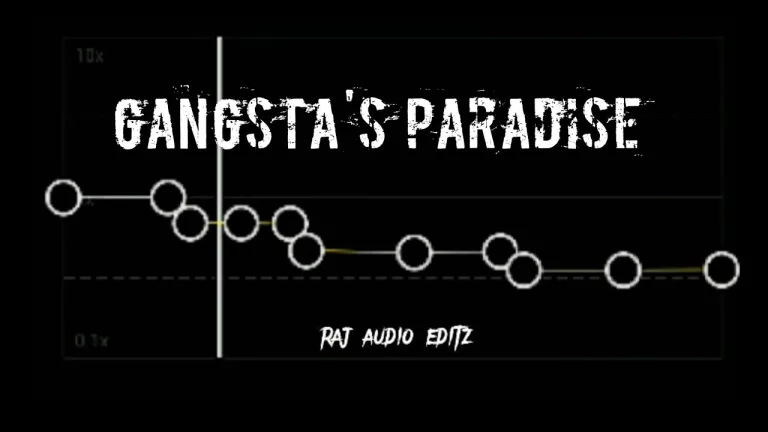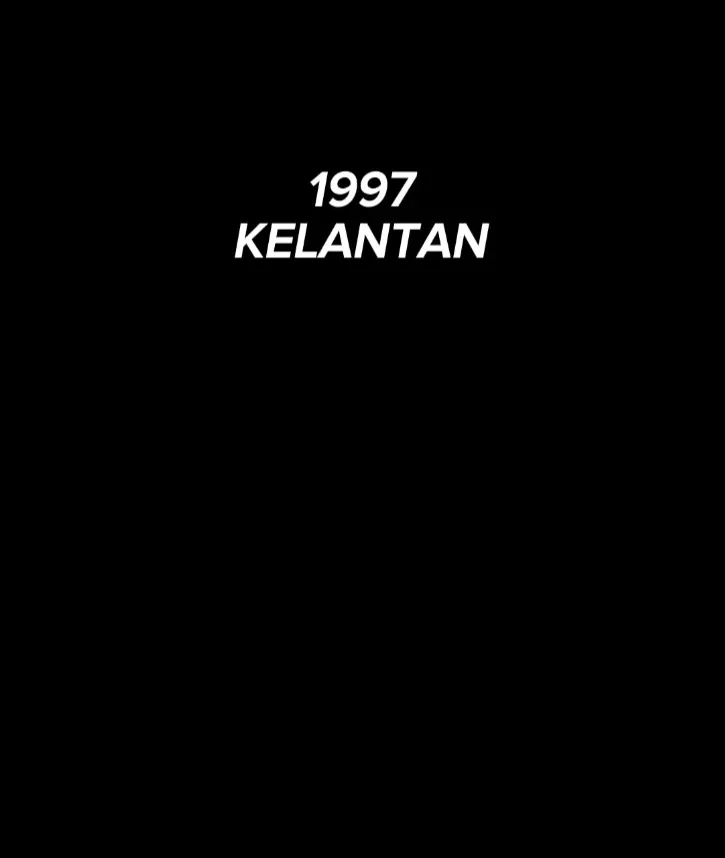19 Trending iOS 16 Features Capcut Templates
iPhone is considered one of the best mobile operating in the world, due to its advanced premier future and security for fixing its bugs security it updates and modifies its version from time to time so that every version has some extra future from the previous version currently it has ios 16 operating system that includes Background remover for image and much more. The favorite effect of the user is removing an object from the image which is very cool and social media influencers use them in their videos which go viral if you are the one who wants to be part of this trend, you are welcome we gather most trending iOS 16 features Capcut templates for you to make your video viral on the social platform.
All Trends of Template
Just click on “Use Template in Capcut” button & create your Favorite Video
iOS 16 Features CapCut Template
iOS 16 Photo Animation Effect
iPhone Typography Effect
Copy Share Photo Album Effect
iOS 16 Widgets Photos Template
iOS 16 Trend CapCut Template
iOS 16 Lock screen CapCut Template
iOS 16 Photos & Spotify
iPhone 14 Unboxing Effect
iOS 16 Photo Airdrop Effect
iPhone Lock Screen Template
My Lockscreen Wallpapers iOS 16
iPhone Camera Effect Aesthetic
iPhone Copy Paste Light Mode
iOS 16 Focus Change Template
iPhone Video Vlog Template
iPhone Camera Lenta Effect
2022 Memories iPhone Notes
iPhone Lock screen Album Cover
Using iOS 16 Features CapCut Template
- Download the Capcut app on your Smartphone
- Open the CapCut app and click Create a new project.
- Now Tap on the “Effects” icon and search for the template
- Tap on the template to open it.
- Add your photos and videos to the template from which you want to create a video
- Adjust all text, colors, size, and other aspects of the template as desired.
- congratulation you have created a video now click on the “Export” button to save your video.
Video creating tips
- Adjust the text size and position to make it easy to read.
- Focus on interrelated colors.
- Always Use high-quality videos and images for the best results.
- For More engaging videos use background music.