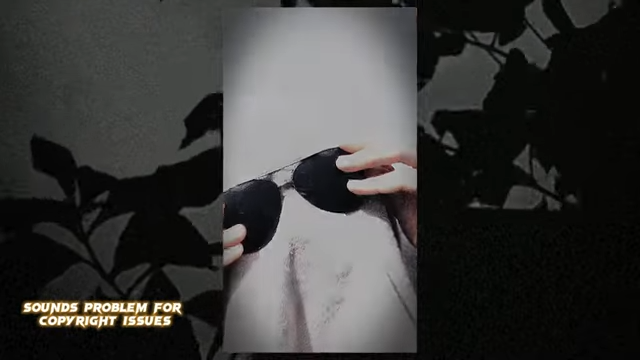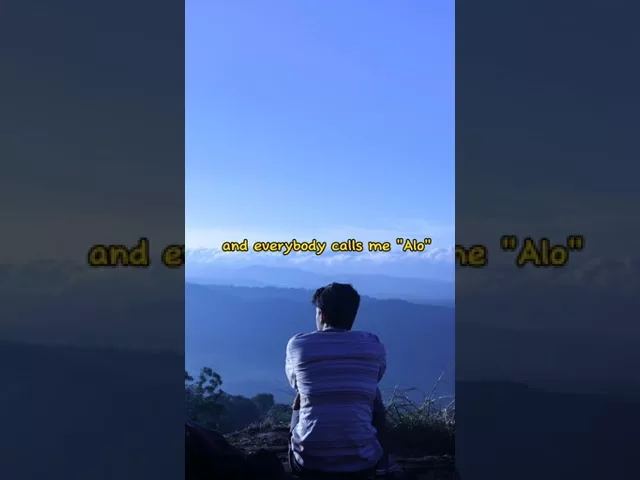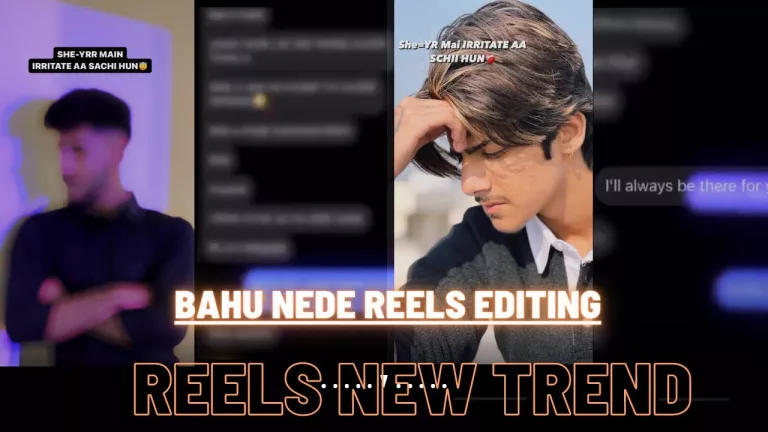19 Trending Spotify CapCut Template Links
Spotify Music library is considered one of the biggest Music Bank in the world, but our purpose here is to make cool animated Spotify videos, all you have is your favorite image in the player for streaming your video in Spotify player, I hope you will enjoy current Spotify Templates must share it with your friends
All Trends of Template
Just click on “Use Template in Capcut” button & create your Favorite Video
Spotify Lyrics + Wallpaper
Heat Waves Template
Spotify App Open Image Transition
Spotify Music Player Transition
Top 10 Spotify Artists Template
Media Player Lyrics Template
Spotify Widget on Homescreen Trend
Spotify Album Cover + Lyrics
I wanna be your Spotify Card Transition
Spotify Type Lyrics Template
After Hours, Weekend Spotify Card
Without Me, Hasley Lyrics Spotify Card
Mary on a Cross 1:1 Spotify Lyrics
Cigarettes After Sex 1:1 Spotify Card
Collide Song Spotify CapCut Template
16:9 Spotify Song Name Lyrical
Right Now Lyrics Spotify Template
Old Love Spotify Music & Photo
Reminder The Weeknd Spotify Card
Using Spotify CapCut Template
- Download the Capcut app on your Smartphone
- Open the CapCut app and click Create a new project.
- Now Tap on the “Effects” icon and search for the template
- Tap on the template to open it.
- Add your photos and videos to the template from which you want to create a video
- Adjust all text, colors, size, and other aspects of the template as desired.
- Congratulations you have created a video now click on the “Export” button to save your video.
Video creating tips
- Adjust the text size and position to make it easy to read.
- Focus on interrelated colors.
- Always Use high-quality videos and images for the best results.
- For More engaging videos use background music.