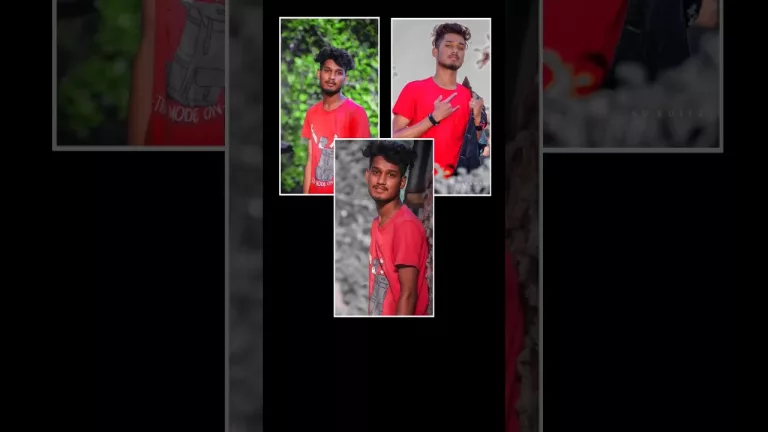21 Vlog CapCut Template Links
Vlogging is now a day Become Trend, Most influencers make a Life career Because they Monetize Their Social Media Accounts upload enriching content, and make thousands of dollars per month even from a single video but from time to time that trend goes down because people do not like longer videos, they Mostly focus on short videos & thus Tiktok shorts, Facebook & Instagram Reels video is the best place for such videos,
if you are one who also likes Vlogging & wants to share & save memorable moments on social media accounts then you are at the right place, we share the most trending Vlog CapCut Template Links for your videos Preview each & every template, and customize them according to your Required Filters.
All Trends of Template
Just click on “Use Template in Capcut” button & create your Favorite Video
Mini Vlog Aesthetic Edit
Today Story Layers Edit
Ready, Action Vlog Music Edit
Recording Effect Vlog Edit
Mini Vlog with Location
10 Videos Vlog Video Template
Video Collage Vlog Edit
My Adventure Paper Edit
Vlog Zoom In Effect
Vlog 90s Edit Effect
Vlog Smooth Beat Edit
Vlog Landscape Layers Edit
Vlog Road Trip Transitions
Today’s Story Blur Effect
Vlog Simple No Transitions
1, 2, 3, 4 Music Vlog Edit
Traveling Memories Vlog Edit
Vlog Layers Keyframe Edit
10 Clips Vlog Layer Edits
Catch the Moment Vlog Edit
Vlog Simple Zoom in Transitions
Using Vlog CapCut Template
if you want to use this template in the Capcut app then it’s very easy you just have to follow these steps
- Download the Capcut app on your Smartphone
- Open the CapCut app and click Create a new project.
- Now Tap on the “Effects” icon and search for the template
- Tap on the template to open it.
- Add your photos and videos to the template from which you want to create a video
- Adjust all text, colors, size, and other aspects of the template as desired.
- Congratulations you have created a video now click on the “Export” button to save your video.
Video creating tips
- Adjust the text size and position to make it easy to read.
- Focus on interrelated colors.
- Always Use high-quality videos and images for the best results.
- For More engaging videos use background music