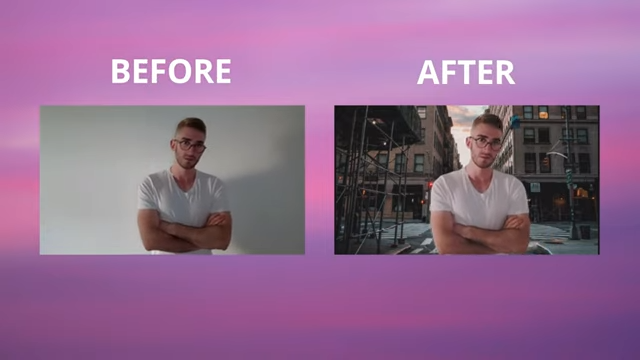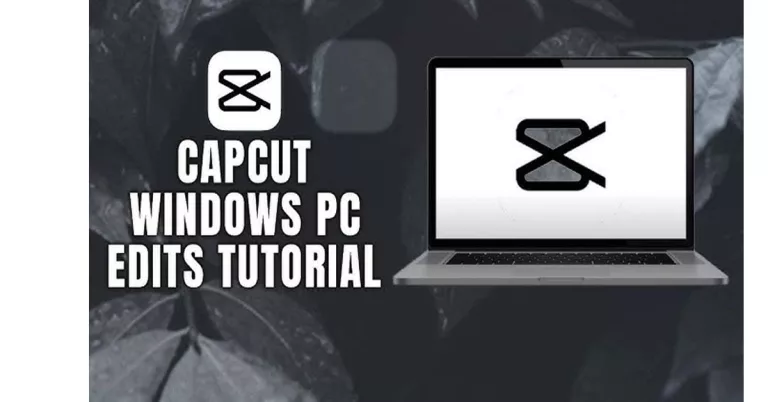How To Make Black and White Effect in CapCut
Capcut is a video editing app with the help of which you can edit your video very easily, It contains many effects that convert your ordinary video into a unique video, One of the best effects has a black-and-white feature that allows you to turn any of your videos into the black and white which look more stunning and great.
Creating Black and White Videos in CapCut
Black and white is a filter in capcut, with the help of it you can make videos on it, In this effect you can make any simple video into a black and white video, which is very simple and easy to use, Nowadays this topic is trending in TikTok and other social media platform, Many peoples are searching this to how to make a video on this effect, So If you want to learn how to use than follow the step given below.
- Open cap cut and create a new project choose the video that you already created and Import the video.
- Now click on the filter black and white effect and tap on the BW3.
- Then adjust the duration.
- Go back to the filter and select the same BW3 effect again.
- Adjust the layer, and enter the Exhibition, and lower it to the minimum.
- Adjust the duration of the layer and then go back to the adjust and make the same exposure adjustment again and then adjust the layer duration.
- Finally, export your video and post it on the social media platform.
issues and solutions for Black & White effects
- The main issue is in this effect the detailing and contrast do not appear in this effect, the solution to this issue is to maintain the setting of brightness, contrast, and sharpness the problem will be solved.
Conclusion
The video created with a black-and-white effect looks very amazing in this way. It is the famous effect of the capcut app. In this article, I have explained this effect in detail, We have also told you about the issues that come with that effect, Because of this effect you can convert any of your videos into black and white, I myself use that filter and edit videos from this and post them on social media. I also suggest you make videos on this effect.