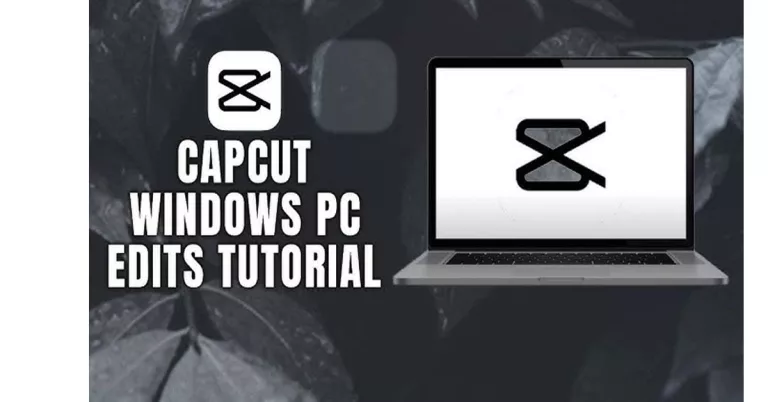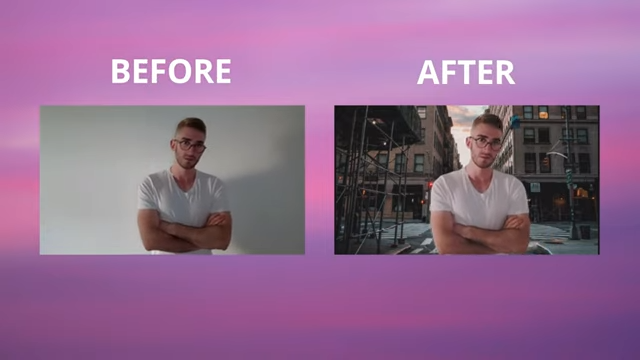Capcut vs Inshot: Which Video Editor is Best
Capcut is a video editor app that is very popular because Tiktok owns it, it allows you to easily trim and split your video clips on the other hand In Shot is a very powerful HD video editor with a photo editor professional feature app designed for both Android and iOS devices and is commonly used for platforms like TikTok, Instagram, YouTube, so you can edit your videos on both App.
Identifying and Resolving Common CapCut Issues
Like any other video editor app, Capcut app also has many problems with its performance, If you also faced some problems don’t worry we are sharing some solutions to these problems, you can solve all these problems by following this method We are providing the given below.
- Caches and freezen: If caches or freezen you are in your app, first of all you will check that your app is updated to the latest version Then open again the app. After that clear the cache and clear the data of the app. If the problem persists then contact the capcut customer support.
- Exporting Problem: If you are facing an exporting problem then first check your mobile storage that your mobile storage is available or not. After that check your internet, if the problem still persists by playing small parts of your video.
- Slow Performance: If your capcut is also performing slowly then you close the apps that are running in your background after that clear the caches of your app and check that your app is updated on the latest version it will help you to run fest.
- Audio sync Problem: If your video and audio are synced after the editing, then check whether the frame rate of your original video and edited video are the same or not, If the video frame rate is not the same than correct it. Sometimes this problem throws this issue.
Capcut Features and Performance
Capcut interface is very user-friendly, everyone can use it easily They provide many video editing tools such as cutting, merging, adjusting video clips, etc so you can use them to speed up and reverse your video
- Capcut App provides many filters that greatly enhance your video editing.
- They provide you the facility to add music in the background of your video and your voiceover.
- support the multi-layer which you can add videos and audio tracks to your videos.
- You can export your video in less time and with good quality It takes time according to the length of your video, if your video is long then it takes extra time, if your video is short it takes less time.
Inshot Features and Performance
Inshot is a video editor app in which you can edit a video according to your mind you can add or cut any clips in your video very easily.
- It provides filters and effects to optimize your video and photos You can also add stickers and text to your video to make it more engaging.
- It also allows you to speed up or speed down your playback video So you can edit your video while playing it in fast mode or slow motion according to your mind.
- you can mute or add any music in the background of your video or add your voice-over in it with a transition effect in the middle of your video.
- Work according to the performance of your mobile If you want to improve the performance of your app, you should have the updated version of the app.
Cons of Capcut
Every app has its pros and cons hence we sharing with you some cons of capcut app given below
- If you use the free version of this you will see the watermarks in your videos.
- If you use the free version, you will find very few features within it to edit your videos.
- Like other applications, in its free version, there are many problems in the capcut app like glitches, freezen, the app not working, etc.
Cons of Inshot
Some of the cons of inshot are
- If you edit your video or photo in the free version, then the watermark will be shown on it. If you purchase the premium version they can not show water mark
- It will be very difficult for you to control the timeline…
- It also does not have a professional effect because it has limited app features.
- In this app, you get very few features in the free version with many glitches.
- After you edit your video or photos they consume many storage to save, If your mobile has a storage problem then you will suffer a lot.
User Feedback & Reviews of Both Apps
- Capcut app is loved by many people because of its great features
- Many people like it because its free version has many features like video editing.
- A capcut has fewer drawbacks than an inshot. So many people preferred capcut.
- They provide regular updates in the app, due to which it has day by day improve.
Frequently Asked Questions
What are Capcut and Inshot app? What do they do?
Capcut and Inshot are mobile video editor apps. that allow you to edit your videos, picture .
Which app is more user Friendly capcut or inshot?
Both apps are user-friendly, but inshot is slighter than the capcut.
Do capcut and inshot offer a free version?
Yes, both have their own free version for video editor.
Which app is more advanced for video editors?
Capcut app is more advanced than the Inshot, because it has multiple layers and more features in it.
Which app performs well in older or less-performance devices?
It depends on the mobile software and hardware how good it is, but inshot is the better one.
Which is Best for You?
Capcut is my favorite app because it has more features than inshot and it is also easy to use, The feature of capcut is the sticker, tax layer, transition, video editing, background remover from picture or video, background music remover that provides all this and it is easy to use. In this app you will work like a professional with lot of video editing tools & also provide daily updates and new features which is why I like it so much.
Conclusion
Capcut is a user-friendly video editing app With the help of you can edit your videos and pictures etc App gained a lot of popularity in a very short time due to its unique features including video editing, filters, effects, transitions, etc. In its free version, you will see the watermark, which is not in the paid version, Capcut and inshot both are the best apps, but capcut has more features likes it can removing the background of any video, and it also mute the volume from any video feature. I have been using capcut form last 3 years and its features are very good I suggest you use capcut app as it has more features than inshot.